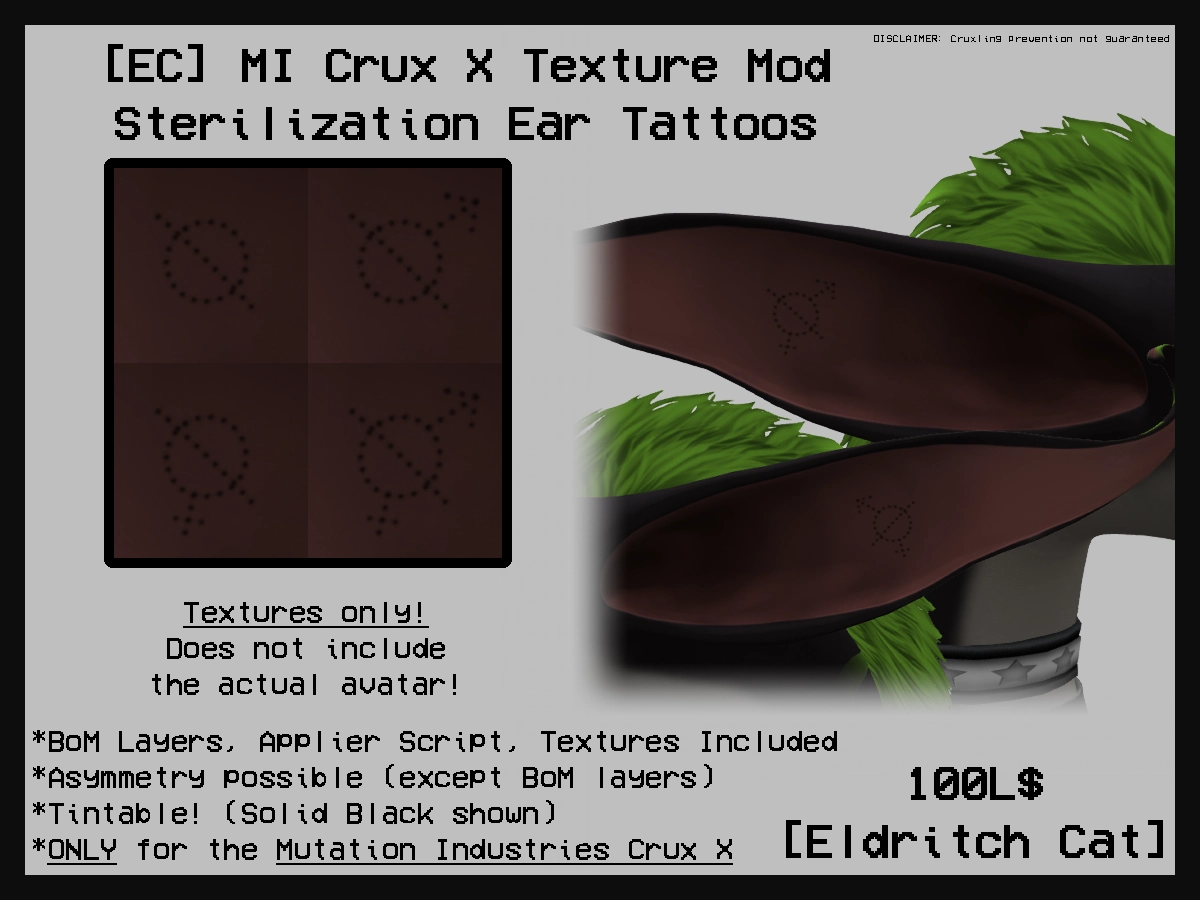[EC] MI Crux X Sterilization Tattoos
Tintable tattoos for the MI Crux X's ears, styled after pet sterilization tattoos. Marketplace link
Instruction Notecard
Eldritch Cat\ \==============
OBLIGATORY BUT HEARTFELT THANKS :\ Thank you for your purchase! I hope you enjoy it!
REQUIREMENTS :\ This modkit requires the following avatar:\ :: MUTATION INDUSTRIES CRUX X ::\ It will not work with other avatars.\ It may work with modified ear meshes as long as the UVs are intact / relatively similar, but I cannot guarantee this.
INSTRUCTIONS FOR USE [ BAKES ON MESH ] :\ Right click -> Add the desired Universal layer.\ Make sure that this layer is on top of all other layers that affect the ears (e.g. skin base, ear flesh) or it won't be visible.\ You can adjust layer order + layer tinting in the Outfits layer.
NOTE: It's not possible right now to do asymmetry with BoM (or at least, I have not found a way that does not involve changing the BoM for that entire ear's textures, which is not ideal. If you have any ideas let me know)
INSTRUCTIONS FOR USE [ APPLIER SCRIPT ] :\ :: Always make a backup before applying a mod ::\ !! USE A SET OF EARS WITH NOTHING ELSE ATTACHED TO THEM! JUST THE EARS! !!\ Detach your ears and rez them to the ground.\ Drag the Sterilization Tattoo Automated Applier script into the ears.\ Follow the dialogs to set up your ears. The script will auto-delete when finished.\ Take your ears back into your inventory, and Right-click -> Add to wear them.
NOTE: I intended to add a Tinting module to the script as well, but my brain melted. You'll have to tint them manually for now.
INSTRUCTIONS FOR USE [ MANUAL ] :\ :: Always make a backup before applying a mod ::\ Detach your ears and rez them to the ground.\ Right click -> Edit, select the Texture window\ Apply the desired texture to the ears\ If the texture is solid white, set the Alpha Mode to Blending\ Apply the desired tinting to the ears\ IF YOU WANT ASYMMETRY :\ Select "Select Face" in the Edit menu\ Click on the ear you DO NOT want visible\ Set its Transparency to 100\ Rename your ears to something new to tell them apart from your normal ears\ When finished, Take your ears back into your inventory, and Right-click -> Add to wear them.
IF SOMETHING BREAKS AND/OR CATCHES FIRE :\ Contact Blau Rascon for issues specific to this modkit.\ Contact the avatar's creator for all other issues.