Blau's Mouse Adventures
Date:
[]
Categories:
[Computers],
[I Broke It (Then Fixed It)]
Tags:
[computer mice]
I realized yesterday - given my current mouse is giving me fits - that I should bring over the companion from my keyboard adventures: my mouse adventures. Most all of this is copied over from Cohost and Mastodon.
Almost a year ago, the scroll wheel on my mouse - an old version of the Corsair M65 - stopped working proprerly. The wheel on these mice moves in steps, and this one suddenly started free spinning. The middle mouse button (wheel click) also stopped working unless I squished it a certain way. I use both of those pretty heavily so this was pretty distressing.
Opened up the mouse to find that the post for the scroll wheel on the side of the wheel mechanism had sheared itself off from friction just from me using it normally - spinning it around had cut the post all the way down, and eventually there just wasn't enough material to hold it together anymore. That should really not even be a failure mode - why was the wheel post getting that much friction when this thing is designed to spin and be pushed down? It was made of clear plastic, which, sure, the RGB aesthetic and all, but I feel like it probably should have been made of nonconductive metal or something if it's going to get that much stress.

I decided I was going to repair it as best I could, at least until I could swing a replacement. My first thought was to superglue the little piece of busted post back on - this did not work; the superglue on hand did not bind plastic. With a lot of fidgeting and some dremel tool trickery I got the scroll wheel flipped around so that the post that used to push on middle mouse was now in the wheel mechanism. This sacrificed the middle mouse capabilities, which was not great, but I was able to mitigate that by binding middle mouse to one of the thumb buttons. Awkward, had to rebuild muscle memory, but it was actually not too bad of an arrangement once I got used to it.

Problem, though: No matter how much I tweaked the housing to accomodate the thicker post, the shell would not go back together. Even when it did, the left mouse did not line up with its switch anymore and so would not click, and left click is arguably the most important function of a mouse lol. Eventually I gave up and just left the shell half-open. Did not work great, but worked well enough until I found a replacement on sale and got it ordered.
This replacement, a newer model of the same mouse, worked great! ... for about a month. Then left clicks started dropping. I would hear the switch click but nothing would come through on my computer. Using Powertoys' highlight cursor on mouse click function, I tested and, yeah, it was dropping a ton of clicks. This happened around the same time as the keyboard coffee incident so I thought that maybe the keyboard struggling was interfering with mouse clicks, but, no, I swapped back to the busted wheel mouse and it worked fine. This meant it was the new mouse itself that was the issue. Cool.
I spent some time fiddling with the mouse's drivers and iCue software (which I actively try to avoid using, because it's a resource hog and the only functions I used it for are handled better by x-mouse). Things felt like they got better for a bit, then went back to being sketchy. I contacted Corsair support, and after having me try a few things, they agreed to RMA the mouse and replace it.
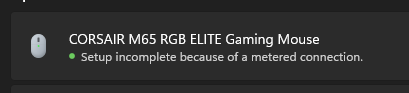
While the RMA was in process, I had to use the only spare mouse I had that was still intact and working: a weird sideways ergonomic wireless mouse that I got as a gift years ago. Having my hand on its side instead of on top of the mouse was one hell of a muscle memory rewiring, but I got used to it after a bit. I kind of like it now actually. Not enough to supplant the regular mouse setup, but it's not bad. Only downside here is that it barely fit in my keyboard tray so I had to have my hand at a weird angle and/or have the tray pulled all the way out.
The RMA took longer than expected, mostly because once my mouse got to the distribution center closest to the RMA center, it just... sat there for about a week, then shuffled around and came back. It cycled between three different post offices in the area for a few days. I think it got put on the wrong truck or something. But they still had to get the mouse before they could send out the replacement, so all I could really do here was wait.
While that was going on, we went to Walmart to pick up some household stuff. Mom picked me up a new mouse while we were there, a very cheap normal shaped mouse. Still wireless, which is not my vibe, but a more regular shape, so it was more pleasant to use than the sideways guy. I'm still using this mouse today, actually (ominous foreshadowing). The DPI and slow movement sensitivity are not great, but I mean, for like $10, I don't expect great, lol
About two weeks and a lot of groaning later, the RMA mouse finally arrived at the RMA center and they were able to send out the replacement. This, thankfully, only took about a week to get to me compared to the nearly three weeks it took the RMA mouse to get to the RMA center. I rejoiced: Finally, a mouse I know I like! A mouse I'm used to! A mouse with sensible DPI! And that clicks!!
Yeah, uh, about that
About a month later, the left clicks started dropping. Again. On the replacement they sent me.
Something wasn't right here.
I did some digging and found out that this is just an extremely common issue with Corsair M65s, going back several years, with people having to do multiple RMAs to get one that worked for more than a month.
I also found that iCue has a lighting profile that pulses the RGBs when you click a button. Using that to test, I saw that the light would sometimes just not flash on click, or would flash for a millisecond and then go out, like it was not registering the clicks properly or at all, in a way that even the chip on the mouse couldn't sense.
More importantly, I found a video from 2014 on how to disassemble and adjust the little copper guys in the switches. I did not want to RMA the mouse again, only to get another that keels over after a month. So I decided, fuck it, we're going in to fix this ourselves.
This process was... not fun. Not fun at all. I had to use a glucose test lancet to pry open the switch since I didn't have anything else small enough and I poked myself way more than I would have liked to. The repair itself is extremely fidgety and the parts are so small they're almost impossible to manipulate for the fix and reassemble when done. But it worked. Bending the little copper guy back into place fixed the left click issue. Posts warned that this would need to be repeated later, as it'll bend out of shape again. But it WORKED. I did oops the ribbon cable that connects the main mouse board to the DPI mini board while disassembling, but that's something I can adjust with iCue, so I wasn't too upset about it. I don't adjust DPI often enough for it to be a critical issue.
Pulling all that info together, my best guess is this: Corsair picked up a lot of switches that have copper pieces in them that are very prone to bending out of place. The left and right mouse buttons seem to use these switches (the thumb buttons use a different one). Left click is going to be used the most heavily, especially given this is a right handed mouse. So during the course of normal use, the little copper guy bends out of place, leading to left click drops. I'm sure with similar use the right switch would do the same.
You'd think given the number of RMAs for this issue people seem to be reporting, and that it's gone on for so long, that they might do something about it, maybe get a different round of switches (the ones on my years-old M65 are different). But, hey, I guess when you're a big enough company, it doesn't matter for you anymore. Maybe in the months between this happening and now they have gotten different switches. Who knows.
The repair held for about 3 months. Then it started dropping clicks again. I kind of expected this, given the posts saying that the repair wasn't super permanent, but, hey, 3 months is better than the 1 month out of the box.
(I did a thread about this while it was happening on my old Mastodon, if you want to read the whole thing. I'm summarizing here.)
I popped the switch back open again. It was much harder to adjust this time, probably because I'm Fumblethumbs McGee, but also because it'd been a while since I did the last one and forgot exactly how I did it. Eventually got the little copper guy set right, and went to pick up the little switch button that goes in the top of the casing with some tweezers...
And, uh, it snapped. The tiny little piece of plastic snapped. Uh oh.
I tried popping one of the switches on my old mouse open to steal that piece out. This worked, but I realized that I had over-adjusted the copper piece and now it was multiple clicking. I had to open it back up to fix this.
I had the thought: The little copper piece from the old mouse is about the same size, and I know it works. I could borrow that and replace the one that keeps bending.
That did not work. They turned out to be very slightly different shapes. Uh oh.
I figured, alright, the wheel on the old mouse is busted, but I have a new wheel here I could swap in. Turns out, those are also slightly different sizes and the new one does not work in the old one. That sucks, it would have been such a simple solution.
Since I had opened the mouse and fucked around with it, I couldn't exactly RMA it anymore for a replacement.
So, uh... back to the $10 little guy mom picked up for me at Walmart.
Honestly? If I had access to a soldering kit1, I could steal a switch out of the old mouse and move it to the new mouse, easy peasy. Probably. But as it is now, I've got two cooked mice. Cool.
Now, recently, the little $10 guy has been having issues with the scroll wheel. I scroll down, and sometimes it'll work, but sometimes it'll ignore the scroll, or it'll scroll up. I'm not entirely sure what's going on in there - I have a guess based on what I know about how these mechanisms work, but I do not want to take my single remaining decent mouse apart and break something.
I'm currently looking at some replacement mice. My options are either a super cheap no-name mouse like I had ten or so years ago (that was awesome, actually, and lasted a pretty long time), or save up for a decent Logitech mouse (looking at the G502). It'll honestly depend on how well this little guy holds out.
Either way, I hope the mouse adventures will be over soon. You don't realize how much you take your peripherals for granted until things like this and the keyboard adventures happen.
-
I was given a soldering iron and some supplies a few years ago, but I think the iron is older than me, the solder is thick plumbing solder, and I don't have a stand to put the iron on while it's hot. I don't feel super safe using it. I do see that soldering stations aren't as expensive as I thought they would be though, so once I've got a bit more spare and catch up on other overdue expenses, I'm going to grab myself one. ↩